How to use Anki Cards to Learn a Language
I’ve been learning languages on and off for more years than I’d like to count. Different books and websites and ways to figure out languages come and go, but only one always remains: Anki (available for iPhone, Android, and desktop).
Anki cards are basically digital flashcards that you can use on both your computer and your mobile device, but they’re so, so much more than that.
If you think I love Anki because it saves paper, you’re… well you’re not wrong, but you’re not completely right, either. Honestly, Anki is a dream for language learners, because instead of forcing you to learn the same terms over and over and over and over again, it puts the easy stuff to the side and drills you on what you’re having a hard time with.
Here’s an overview of all the Anki features that I love and why they make Anki the perfect tool for language learners.
How to Use Anki to Learn a Language
Editor's note: Benny Lewis, founder of Fluent in 3 Months explains how he uses Anki in his webinar: Anki Power Up.
Anki only shows you words that you’re on the verge of forgetting. This little trick of knowing what terms to show you, and when, is known as Spaced Repetition. It’s only one of the features of Anki. Nonetheless, let me explain what Spaced Repetition is, and why you absolutely need it in your language learning life.
You Tell Anki Which Words You Find Easy, Medium or Difficult to Recall
The Anki language app works like this: you plug in your vocab, review your words for the day, then tell Anki how easy or difficult those words were to remember. You do this by selecting: easy, medium, or hard. Anki uses this information to plug these cards into its algorithm. It then waits longer and longer to show you the cards that were easier for you to remember, and shows you the most difficult ones (the ones you got wrong) right away, as if they were brand new.

As the days go by, you’ll see the timing between when you see these easier cards increases — from three days, to a week, to a couple of weeks, then a month, etc. When you remember a work correctly, Anki slowly creates more and more space between reminders for that word. This is how the Anki language app gets these cards into your long term memory, which is exactly what we’re going for. Instead of seeing the easy cards every day forever, which takes up more time than any of us have, we only see them just enough times to remember them, and at just the right time.
And that, my friends, is a major time saver. I mean, depending on how you approach your language learning, you could be learning hundreds of words, phrases, and grammatical concepts at a time! That’s a lot, and nobody has time to review every single thing over and over again. And even if that’s a thing that you do with normal flashcards, you shouldn’t just put away the easy cards forever, but, at the same time, we can’t be expected to know the optimal time for reviewing them.
So, instead, the Anki language app puts the easier stuff away for just enough time so that you can focus on what you should actually be focusing on: drilling the flashcards that your brain just doesn’t like. Then, every once in a while, it flashes an easy card at you so you don’t forget.
You Can Add Images and Audio to Anki Flashcards Too!
Although Anki’s Spaced Repetition algorithm is amazing, it’s not even the only thing it has to offer. See, these aren’t just your average “word on the front, definition on the back” flashcards. Nope, the Anki language app has a lot more.
Are you a visual learner? Do you recognize people’s faces, but can’t remember their names? Well, Anki gives you the option to upload images directly onto your card. You can add images to either side of your cards, and they can be anything. If you can’t find a picture, Anki even connects to the camera on your phone, so you can take a picture of your desk directly in the app to learn that term.
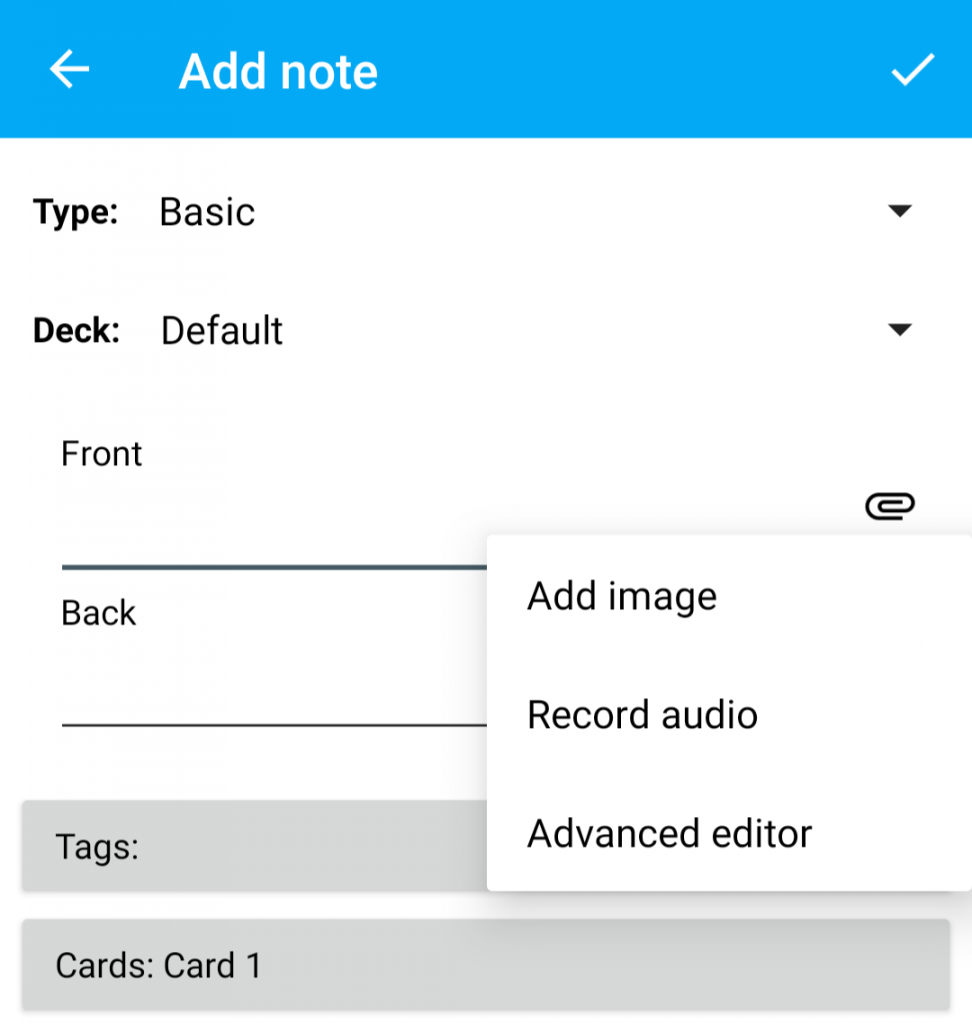
Another wonderful option for us language learners is the ability to upload audio. The amount of time you spend learning your vocab and training your ear to hear it can be combined into one, just by uploading an audio file of the word. You definitely can’t do that with normal flashcards!
Anki Can Even Help with Spelling, Sentence Structures, and More
There’s yet another way that Anki blows regular flashcards out of the water: typing. You don’t have to just stick to basic recall. You have a couple more options than that. For example, typing your terms in instead of just seeing them. I personally love this, it’s the only way I learn vocab these days.
This way, I’m not just learning to vaguely recognize the word, but I’m learning to spell it, which is important for learning to write in the language. I tell ya, it makes a world of difference to have to really understand the word and how to spell it, accents and all, as opposed to just going “yeah that word, not sure how to pronounce it or spell it, but yeah, it looks like that!”
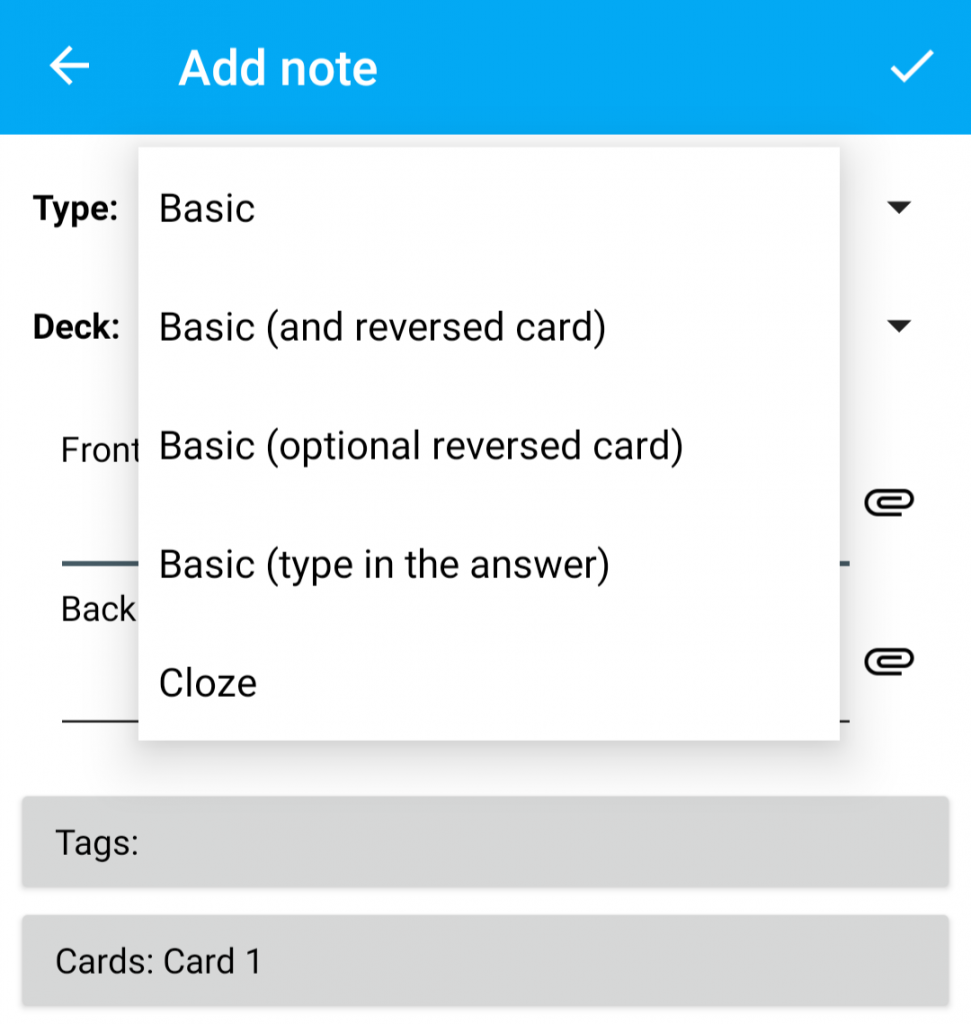
Or, you can opt to use Anki’s “cloze” feature, which takes any part of a word, phrase, or sentence, and replaces it with an ellipsis, so you can use Anki to practice any number of things: spelling, conjugating verbs, completing a new phrase, etc.
That’s right: you can use Anki flashcards to learn to conjugate your verbs. Crazy, right? That’s much better than sitting there and copying down your “I/you/he/she/it/they/us” verb charts for all of eternity.
Anki Lets You “Borrow” Flashcard Decks from Other Language Learners
What if you love the opportunities that all these features have to offer, but you don’t want to go through the motions of making Anki cards yourself? Well, fortunately, Anki hosts shared decks. Shared decks are Anki decks created by other users made public, so anybody can access them and learn with them. And you can find a variety of topics, from languages to geography to random history facts.
If you go to the Anki shared decks, you can click through to the most popular subjects. Or, if you’re looking for something else, there’s a search bar on the upper righthand corner. Search for literally anything in the world and I can guarantee that you’ll find something. You’d be amazed by the kinds of things people are using Anki to learn.
If you’ve built up a really helpful Anki deck, you can share it, either with just a couple friends or the entire world. The Anki site is completely open to anybody to access or create any kind of cards imaginable, which is amazing. Plus, users take their Anki decks seriously, so you can find some really helpful, in-depth information.
You Can Use Anki for Language Learning on Your Laptop or Your Phone
Anki is available for both desktop and mobile, which makes it great for everybody, no matter what device you use. There are plenty of language learning services out there that only work on mobile (which, even though I’m more than comfortable using my phone, is still incredibly annoying to me), and others that don’t offer the same functionality on mobile.
Fortunately, Anki is almost exactly the same both on desktop and mobile, which I love. It’s simple enough that I’m totally okay just using the mobile app, but there’s really no difference between it and the desktop version – the desktop app is just bigger text on a bigger screen.
And I know what you’re thinking: “it must be complicated, though, to keep track of where you are in your flashcards between two different devices!” Well, it’s not. Both devices sync easily to the Anki database. Not only do you not lose your cards if something happens to a computer or phone, but you just need to check back in with the database when switching devices to make sure you’re all up to date.
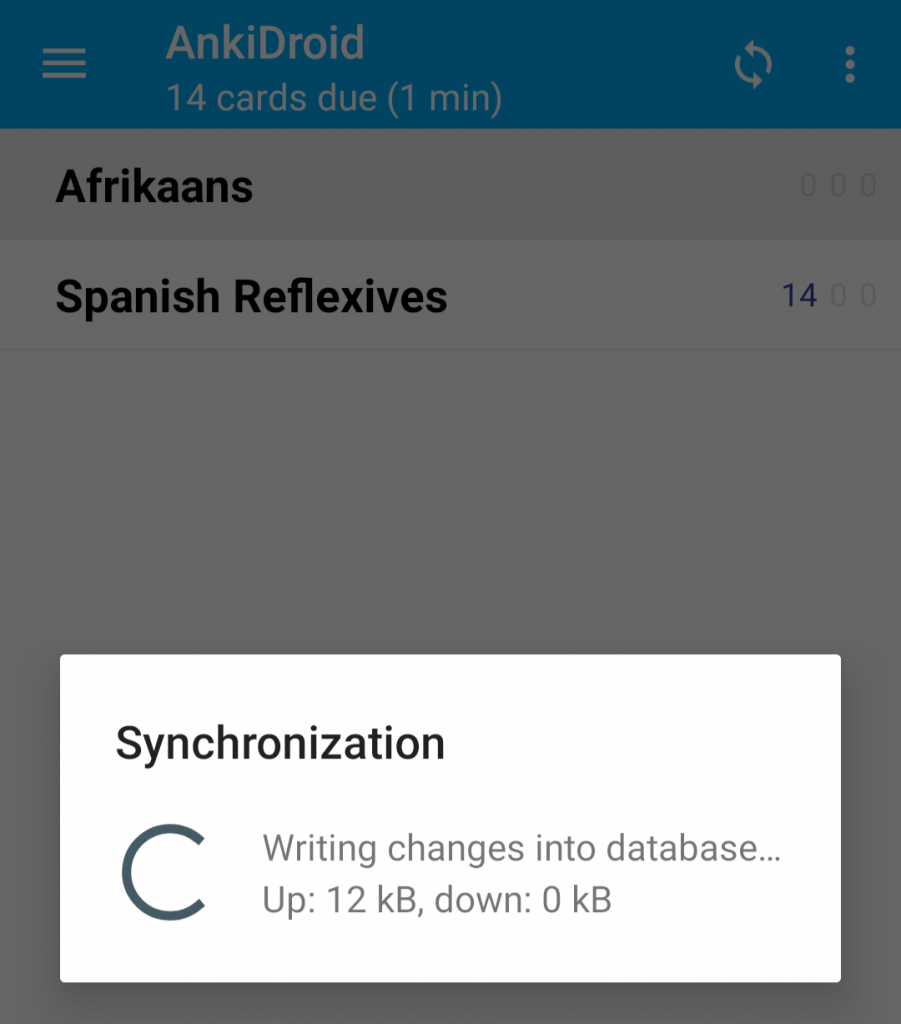
What do you have to do to sync? Refresh your page (on mobile) or press a button (on desktop). And that’s it. Anki syncs deleted cards, new cards, edited cards, recently reviewed cards… everything. And because the program is so bare-bones, it’s quick. So even if you need a good refresh on your device, you won’t have to wait long before studying.
Anki Cards: Ugly, But Worth It
We live in this glorious age of technology where everything is beautiful. We get huge, 4k Ultra HD TVs, cute apps on our phones that make little noises, and fun memorization games. So I get it when you first take a look at Anki and you’re underwhelmed. We’re spoiled by pretty tech and Anki is definitely not pretty.
It’s, honestly, the ugliest language learning resource on the market. But it’s also the best. I use it every single day, I’m obsessed. Other websites try to do a similar thing, and they’re much more aesthetically pleasing, but they just don’t have the power that Anki has. Duolingo and Memrise, for example, are really pretty programs that attempt Spaced Repetition but don’t quite hit the mark. Nobody does flashcards better than Anki cards. Pretty is great, but it’s not everything.
So there you have it. In my opinion, the one language learning resource that every language learner needs. There is no better way to learn your vocab, practice conjugations, passively practice listening, or any number of other skills that you can improve with Anki’s options. I know, it’s ugly, but looks aren’t everything!
Want to try it for yourself? Anki is available for iPhone, Android, and desktop.



Social